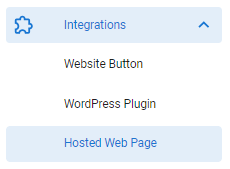Do you have a website and need clients or customers to send files to your organization or company? This document has all you need to know. Keep reading to find out!
A website button is code that can be embedded on your website so others can send you or your company files. This “button” is customizable to fit your needs and requirements.
How to use the website button:
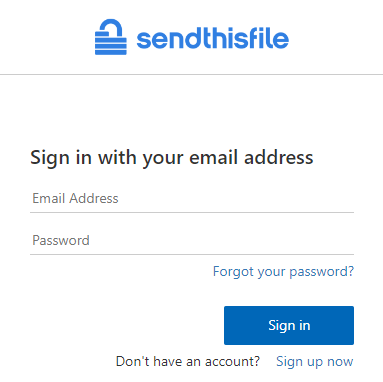
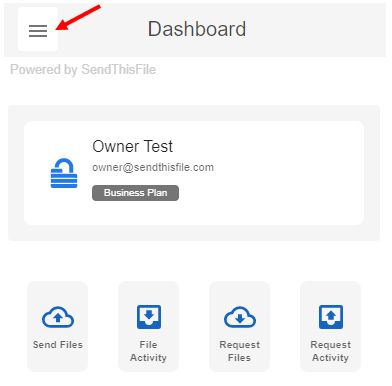
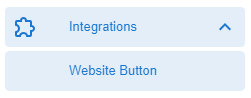

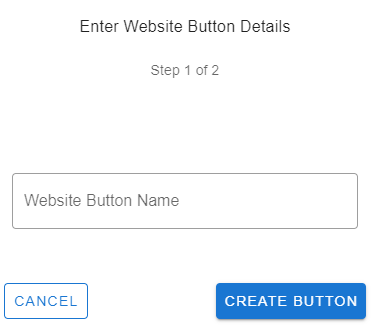
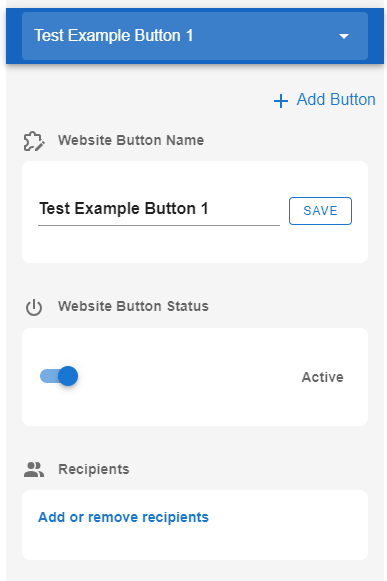
Recipients: only users (that are verified) of your Business Plan can be a recipient.
Website Button Appearance: to edit the appearance of the button.
Website Button Script: add to the HEAD section (of your website) of the page you want to include the button on
Button Code: used to embed the Website Button on your website.
Live Test: see what your Website Button looks like with this preview feature.
Complete HTML Example: used to see an example preview of your Website Button.
Choose how you would like to utilize the Website Button and just like that, you have successfully created a Website Button for others to send you files!
Add or Remove Recipients
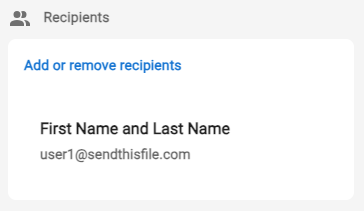
How to share a link for others to send files
Once you have created a Website Button, follow the steps below:
- Select the Navigation icon (the 3 horizontal lines near the upper left corner)
- Select Integrations
- Select Hosted Web Page