Registering a domain in SendThisFile allows you to have all users with your domain under the same account and manage all users and file transfers. Keep reading on how to add and register a domain in SendThisFile now.
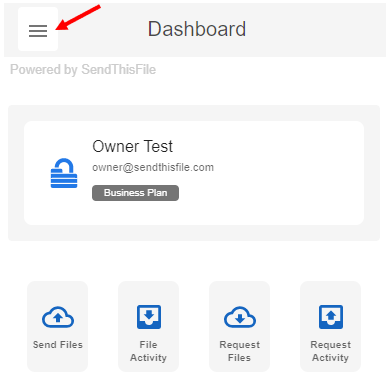
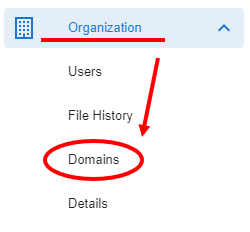
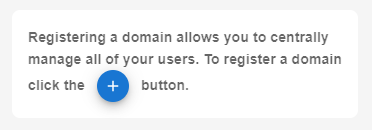
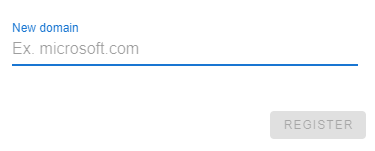
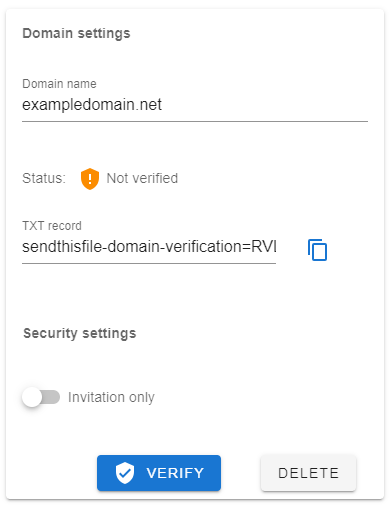
In order to verify your domain, you will need to create a TXT record with the value provided and add it to your company’s DNS (Domain Name System). *If you are not sure what this is, please contact your IT department.

