Need to remove your Free Plan and/or delete your information? Are you looking to reduce your carbon footprint? We understand and this article will show you how to do that!




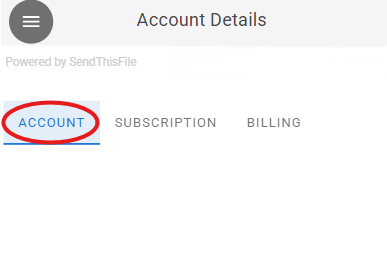
Select Account.


Once you select FORGET ME, the process is complete.





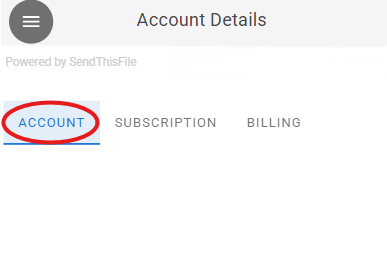
Select Account.


Once you select FORGET ME, the process is complete.