Need to change the email address you use to sign into SendThisFile?
Follow these steps to change your sign-in email account information.
- Navigate to https://www.sendthisfile.com/login/jsp and Sign-in to your account
- Go to My Account
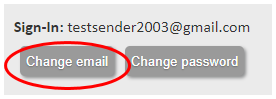
- Click Change Email
- In the New email address type the new email address that you wish to use
- In the Current Password type in your password
- Click Request Verification Email button, a confirmation email will be sent to you
- Go to your new email address inbox and locate the confirmation email with the subject ‘SendThisFile Account Verification‘
- Click on the confirmation link in this email to complete your email address change
You have successfully changed your email address and you may begin using it immediately to sign-in to your account.

