What does the recipient receive?
The recipient will receive an email from files@sendthisfile.com (unless the sender has SMTP Settings configured). The default Subject is “Incoming File from SendThisFile,” however the sender may have modified the Subject line. The default email is shown below: sender’s email address or what the sender put in place of the email address, the download link, a message if the sender included one, and the file name(s).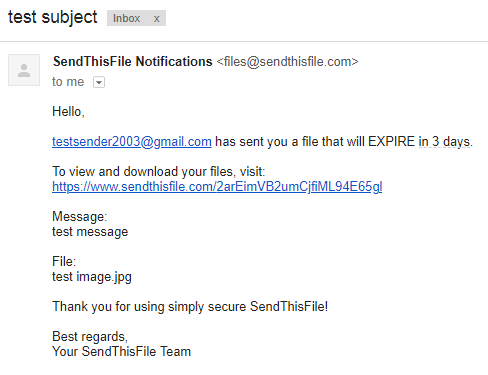
How does the recipient get the file?
There are 2 ways to download a large file that has been sent, either by using the download link or from a free file transfer account.
- Downloading from the download link
Once the email is received, the recipient must click on the download link to begin downloading the large file.
- Clicking on the download link takes the recipient to the SendThisFile download page.
- Your filename(s) will be listed under the download section named “Filename.”
- When the recipient clicks on the filename(s) listed, the web browser’s download dialog prompt will appear.
- Each browser will differ in handling file downloads. For more information on file downloading once the browser’s download dialog is displayed, see your browser’s Help section.
- Downloading a file From SendThisFile.com/myfiles
This is available if you are a Professional, Business, or Enterprise Plan account holder. Log in to your account. Go to the My Files tab. There, you will be able to search and download files. If you have a Filebox setup on your account you may access it from My Files > Fileboxes. This allows you to see files sent only to each Filebox you have setup. If you have a Branded Upload Form setup on your account you may access it from My Files > Enterprise File Transfers. This allows you to see files sent only to each Branded Upload Form you have setup.
If you get an error message instead of your file, see our section on “Common Problems Receiving Files.”

