Not sure which of our plans is right for you? Check here to compare the features of our Free, Standard and Business plans so you can make the best decision for your business. This guide will show you how to upgrade when you are ready.
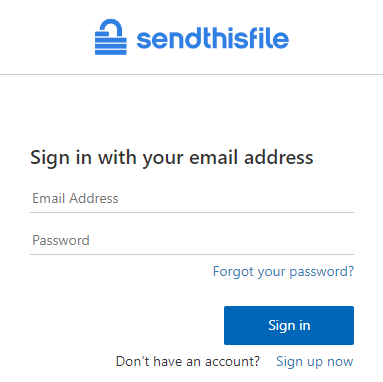
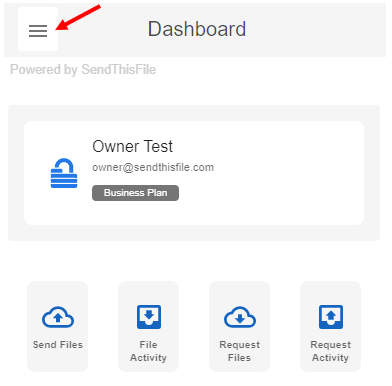
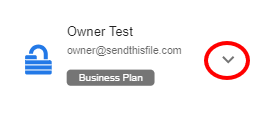
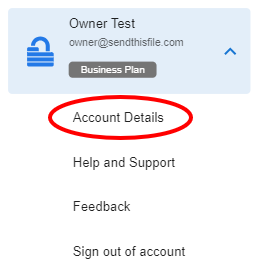
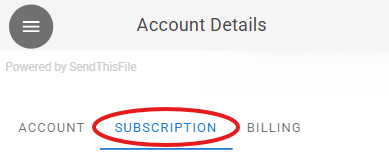
Follow the checkout process.
Then select “Confirm” to confirm the change of plan.
Your account has been upgraded!

