If you’re interested in learning how to downgrade your current plan, we can help you out! Read on for more information on how to downgrade your plan.
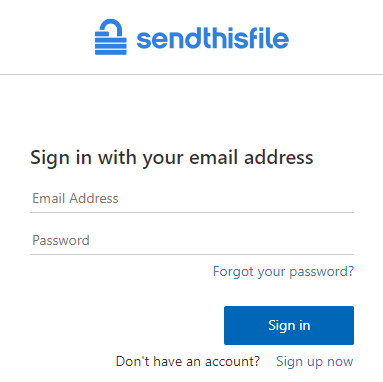
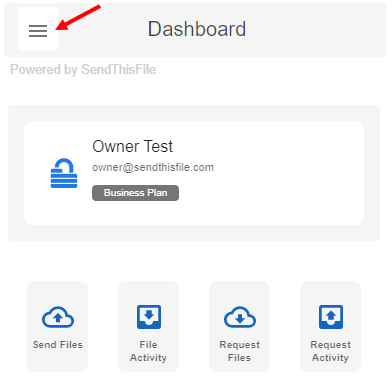
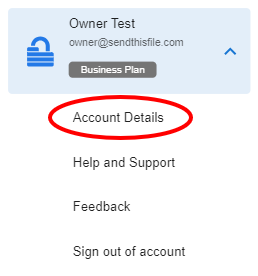
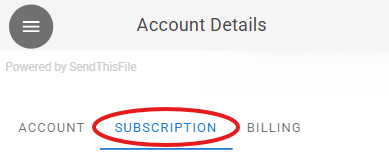
Follow the instructions and select “Confirm” to confirm the change of plan.
Note: When you downgrade your subscription, we will credit your account for the prorated amount of time remaining on your current subscription. This credit can be used at a later date to renew your subscription.

