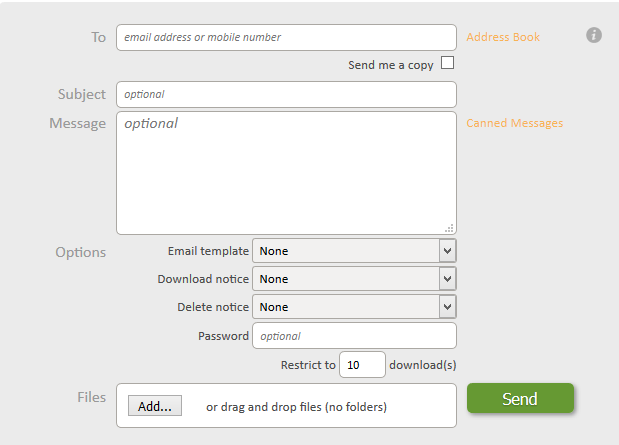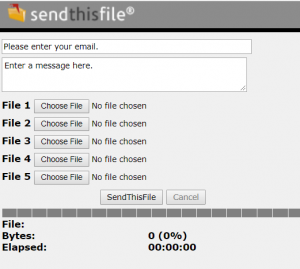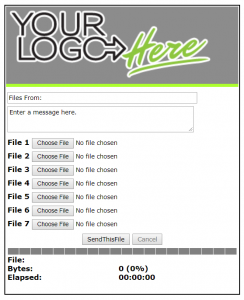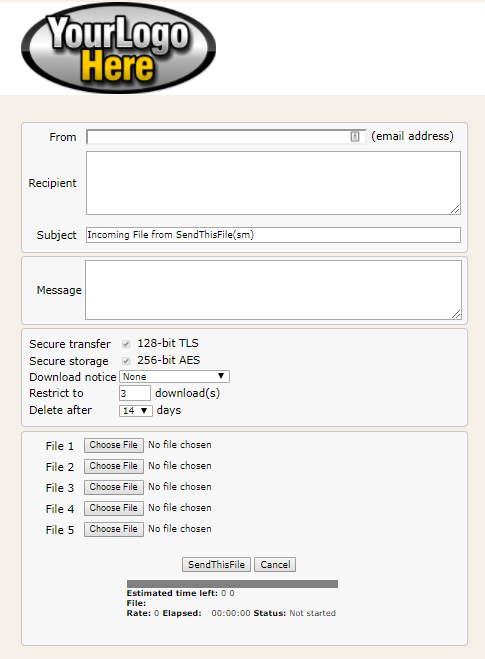There are 2 ways to send a file: If you have an account with our service or if you do not have an account and will use someone else’s.
If you have an account:
After a successful login (www.sendthisfile.com), you will see the default page to send files (depending on which plan you have, you will see different features):
No Account:
When using someone’s account, depending on their plan, you can send them a file using their filebox or branded form. Each feature is described below.
Filebox:
Depending on the plan the customer has, the filebox can be customized (right) or default (left). The customer would set who receives the files. As you can see above, you would enter your email address (so they know who the file(s) are from) and a message if you would like.
Branded Upload Form:
Some customers may have different settings set up on their form, if so, then they can walk you through how to use them, as this Branded Upload Form is completely customizable.
*All files are sent with 256-bit AES encryption.
Caution: Keep the SendThisFile page open while your file uploads. If you close your browser, or click on the “”Back”” button, the file upload will stop.