Unzip on mac computers
- Double click the zipped file.
- The file will automatically be decompressed by Archive Utility into the same folder the compressed file is in.
- Access the extracted files by clicking the appropriate icons.
Unzip from the Finder
- Click on the Unzip button.
- From the drop down menu, choose to unzip your files to this Mac, iCloud Drive, etc.
- A “Finder style” window will open. You can browse to the folder where you want the files saved.
- Choose to unzip the Entire Zip file or Selected Items. You may also choose to Show unzipped items in the Finder.
- Another option is to click the New Folder button. Then type the file name and click Create.
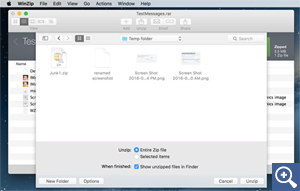
Unzip from the Context menu
With WinZip for Mac 2.0 or later, you can right-click (or press CTRL and click) your saved Zip files and use the Context Menu to unzip them. Click on Services at the bottom of the Context Menu, then choose Unzip, Email as Zip File and Add to Zip.

