Congratulations on signing up for a SendThisFile Starter Plan! This is an overview of your account, actions to take, along with some tips and links to help you get the most of your SendThisFile account.
First, let’s sign in. The sign in processes is the same regardless of account – go to www.sendthisfile.com and click on “Sign up/ Login” in the upper right hand corner of the screen. Next, enter your email address and password, then click the big green ‘Continue’ button. This will take you to your account home page.
From here, you can maintain your account information, such as your login email address and password, your payment information, and your past billing receipts.
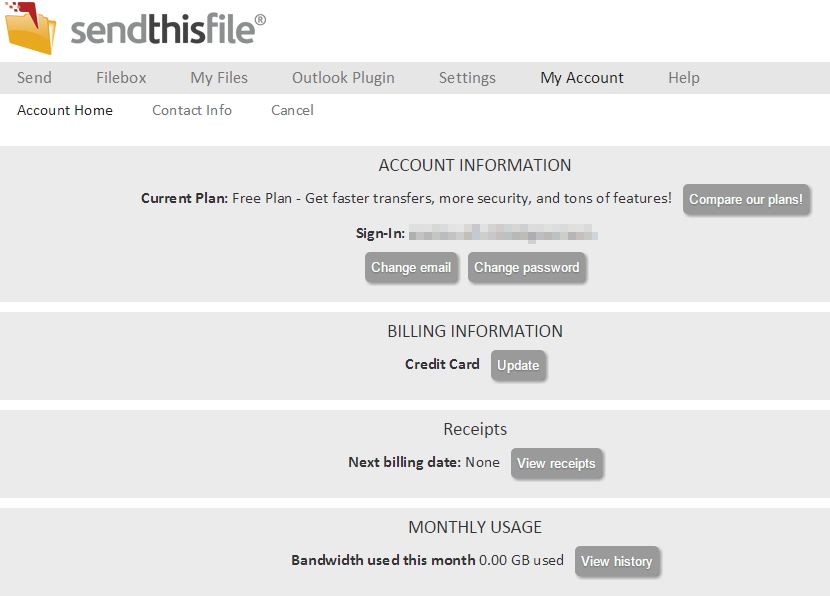
At the bottom of the page you will see your bandwidth usage for the month. This allows you monitor usage in real time, and helps ensure you are on the correct plan for your usage. If you get close to going over you can upgrade your plan; changes take place immediately and help you control your costs by avoiding overages. You can also view your usage history. The monthly bandwidth limit for a Starter plan is 25 GB, including uploads and downloads.
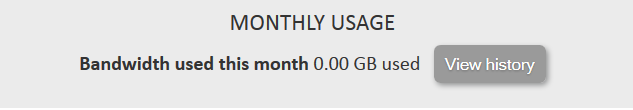
Sending Files
If you are like most SendThisFile customers you probably need to send a file right after you sign up. In this overview of the Personal File Sending page, we’ll show you how to send files with your SendThisFile account.
My Files
The My Files section is very valuable for managing your files after you’ve sent them. In this section you can increase the download limit, see who has been downloading your files and when, and even forward an unexpired file to another recipient without uploading it again.
If you would like additional help or clarification on all that you can accomplish with your SendThisFile Starter Plan – please contact us.

