Did you signed up using Social Media (Facebook, Google, or LinkedIn) and you forgot your password? No worries, we can help. Keep reading to find out how to reset your password.
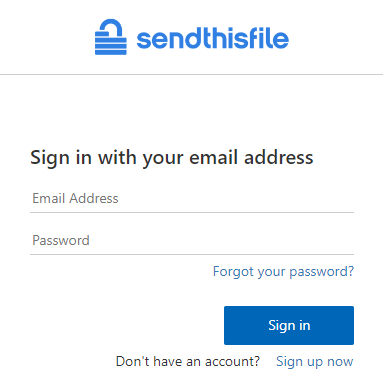
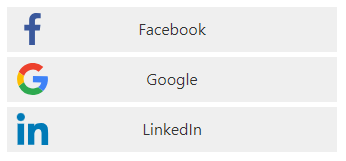
From there, you need to reset your password through that method of Social Media.
Here is an example: If you signed up via Facebook, then you will reset your password via Facebook.
Once you have completed the reset password process via that Social Media platform, then you can log into your SendThisFile account.

