Adding your logo allows for customization and a sense of trust and security for your recipients or others sending you files. Keep reading to find out how easy it is to add your logo! This is for Business Plans only.
Once you are logged in, click on the Navigation icon.
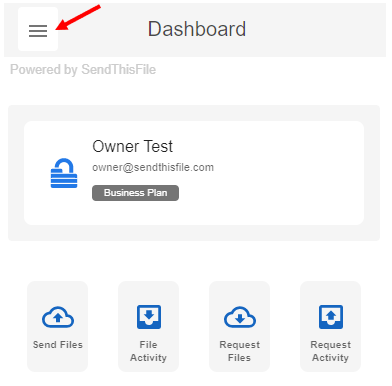
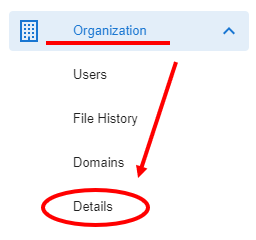

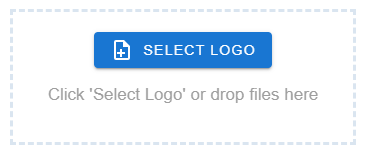

You have successfully uploaded your logo!

