On the Business Plan, you have full control over Sender Verification. Simply use the Website button to enable this feature for added security and peace of mind — or turn it off if you prefer a simpler, faster sending experience.
Why Sender Verification Matters
Protect your data. Strengthen trust. Stay compliant.
Sender Verification ensures that only authorized users can send files or communications on your behalf. This critical security feature helps you:
✅ Prevent impersonation and unauthorized access — Make sure your recipients know it’s really you.
✅ Build trust with every interaction — Recipients feel confident opening and engaging with your messages or files.
✅ Protect sensitive information — Keep confidential data safe and secure during transfers.
✅ Meet compliance standards — Stay aligned with industry regulations and data privacy requirements.
✅ Reduce the risk of spam and malware — Stop malicious actors before they reach your customers.
Sender Verification isn’t just a feature — it’s your brand’s first line of defense.
Why choose not to use Sender Verification?
Some teams value simplicity and speed above all. Turning off Sender Verification allows for faster, smoother sending, seamless workflows in trusted environments, and easier access for occasional or guest senders.
When convenience matters most, keeping things simple can be the perfect fit. And when you need extra security, you can turn it on anytime.
Where to find this feature:
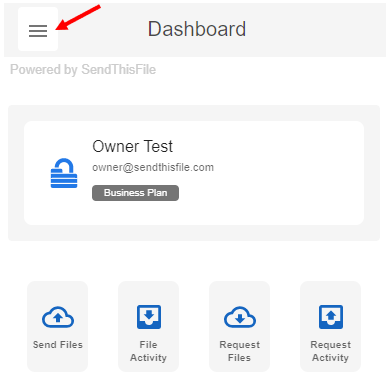
From the Dashboard, select the navigation icon (the 3 horizontal lines near the upper left corner).
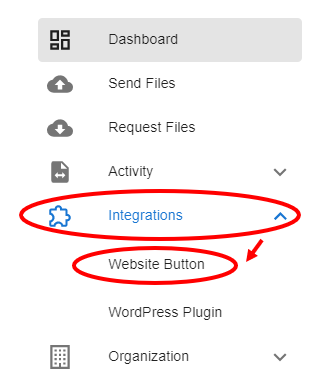
Select Integrations, then Website Button.
Next, navigate to Sender Verification Requirement.
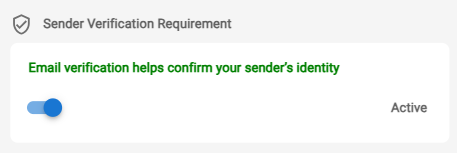
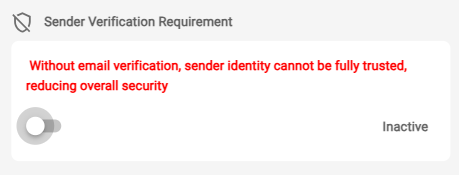
Lastly, use the toggle switch to turn the feature on or off. Once toggled, it is saved immediately.
The choice to enable Sender Verification is yours — based on what’s right for your security and workflow.

