If you’ve forgotten your password, don’t worry! We can help you reset it. Just follow these simple steps and you’ll be back on track in no time.
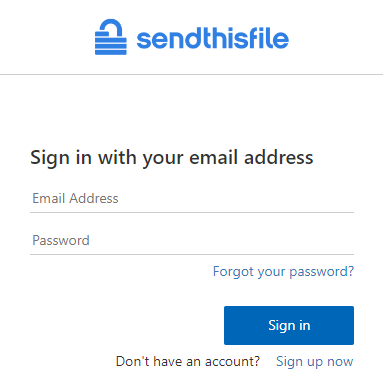
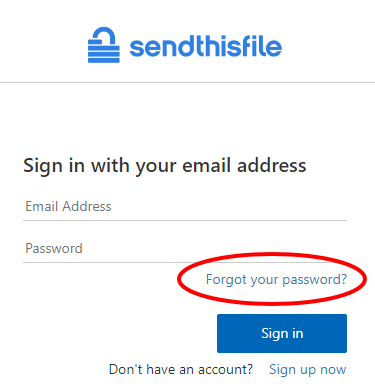
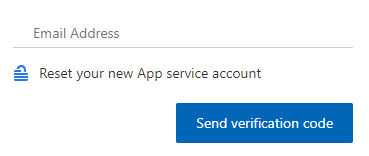
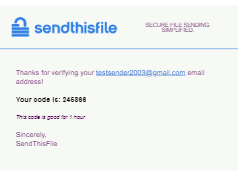
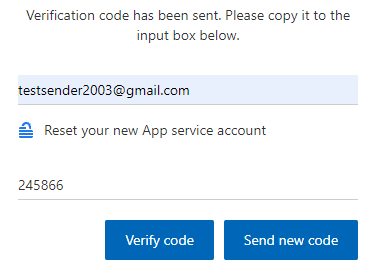
*If you need a new code sent, simply select Send new code.
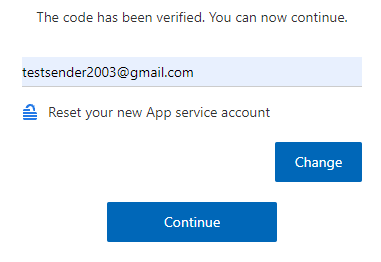
(Note: In this step you can also change your email address by selecting the ‘Change‘ button.)
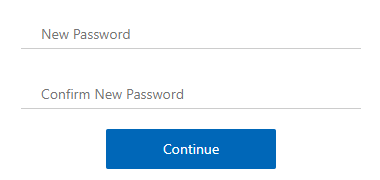
Your password has been successfully changed.

