It’s easy to check and/or update your billing information. Here’s a step-by-step guide on how to do it.
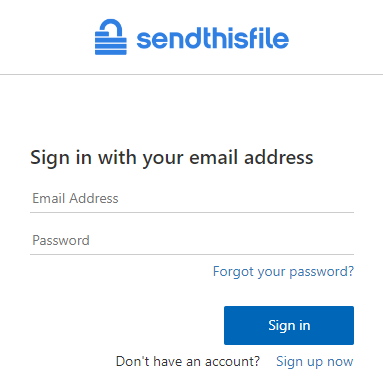
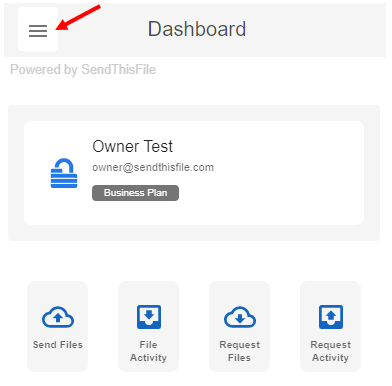
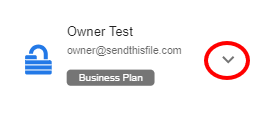
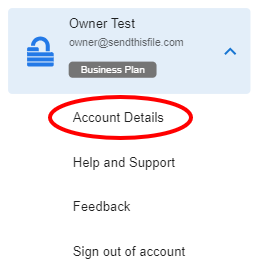
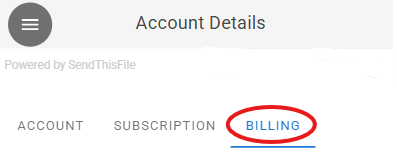
The Billing section allows you to update your payment information, download invoices (receipts), and check any credits you may have.

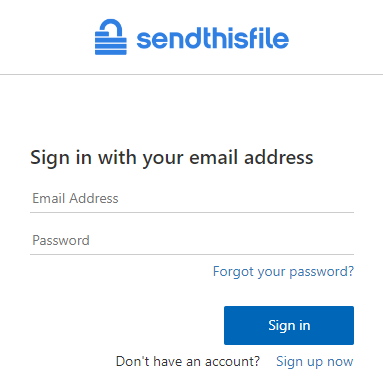
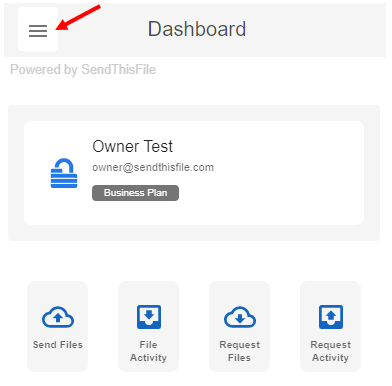
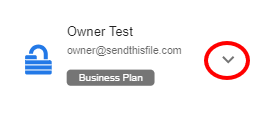
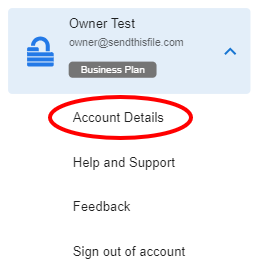
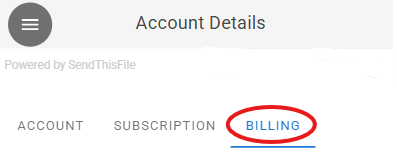
The Billing section allows you to update your payment information, download invoices (receipts), and check any credits you may have.