If you need to cancel your subscription, we can help. Just follow these simple steps and you’ll be unsubscribed in no time.
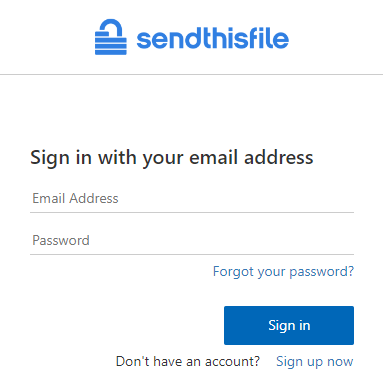
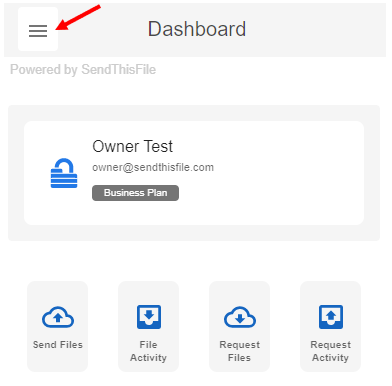
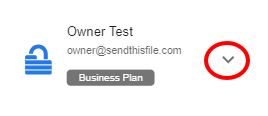
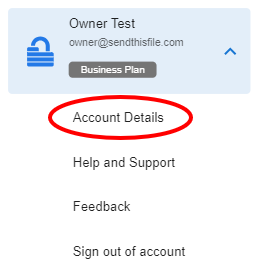
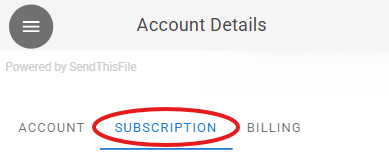

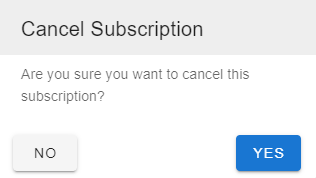
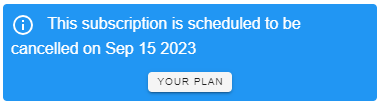
Note: If you need to reactivate your plan, simply click REACTIVATE PLAN.

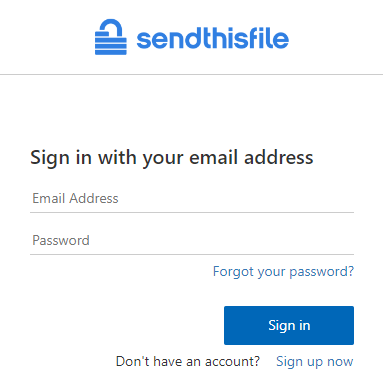
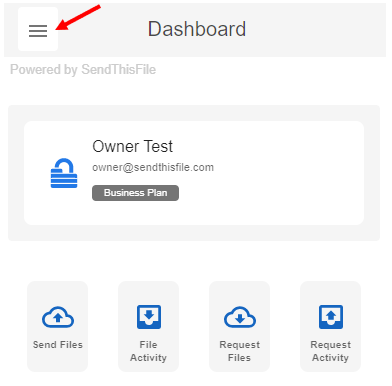
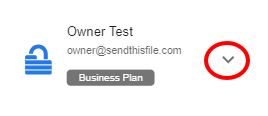
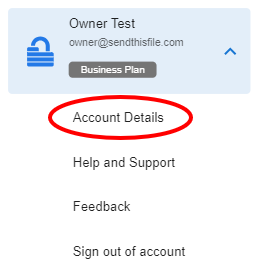
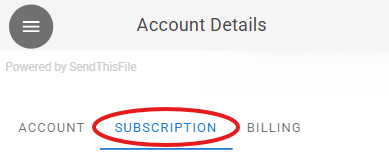

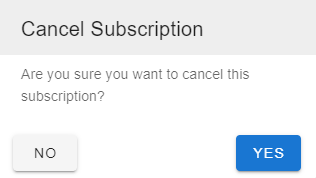
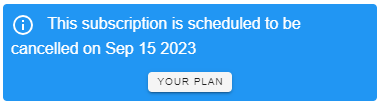
Note: If you need to reactivate your plan, simply click REACTIVATE PLAN.