Looking to add or invite a user to your account? Our quick and easy guide will show you how to do it in just a few steps.
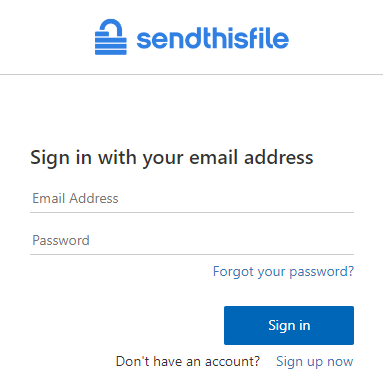
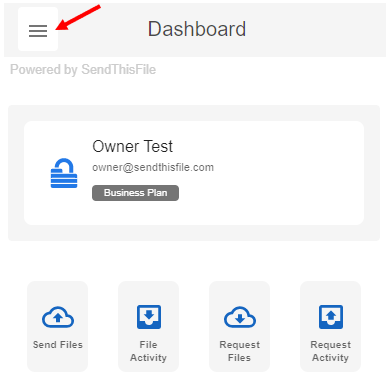
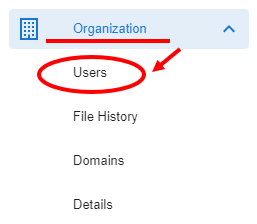
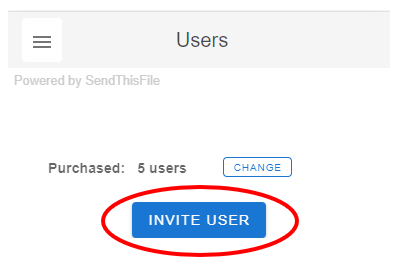
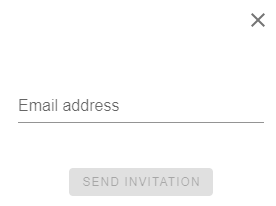
Note: The user will receive an email and must accept the invitation via email to become part of the organization and gain ability to send and receive files.

