Looking to check your sent and received files activity? Here’s a quick and easy guide on how to do just that.
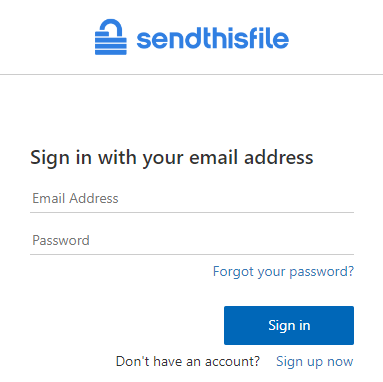
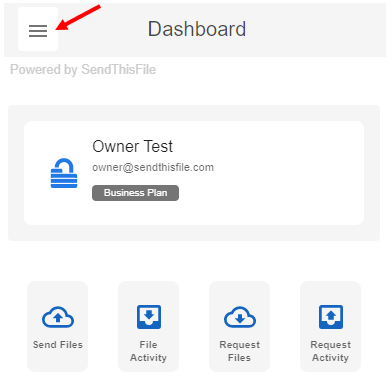
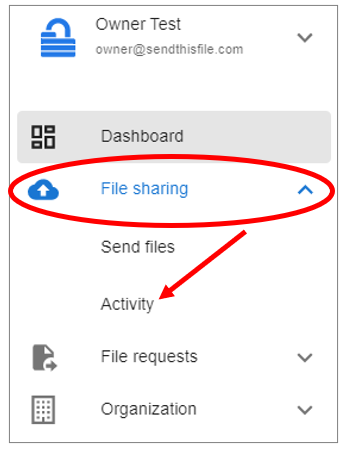
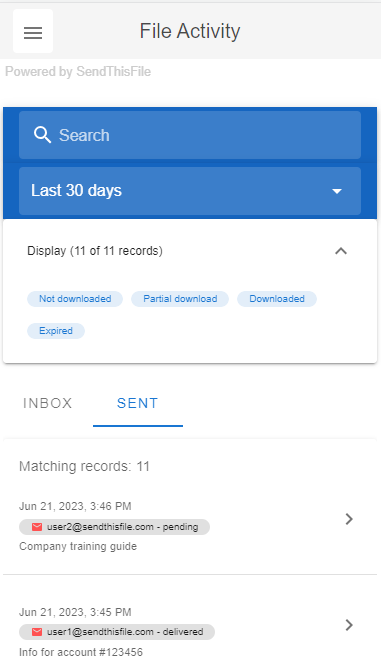
Inbox > files that you have received
Sent > files that you have sent
Note: This section shows all files that you have sent and received. Also, showing the status of all files (expired, not downloaded, and downloaded).

