Need to send the same file to multiple people? No worries, we have you covered. Keep reading to find out how to send to multiple recipients via email address or mobile number.
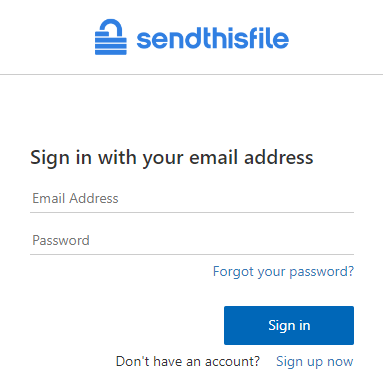
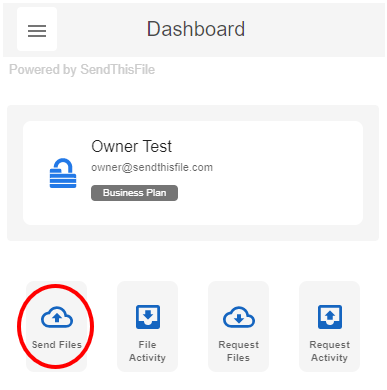
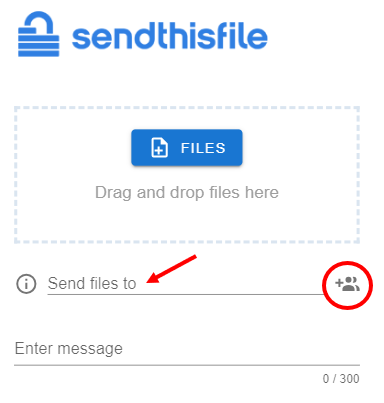
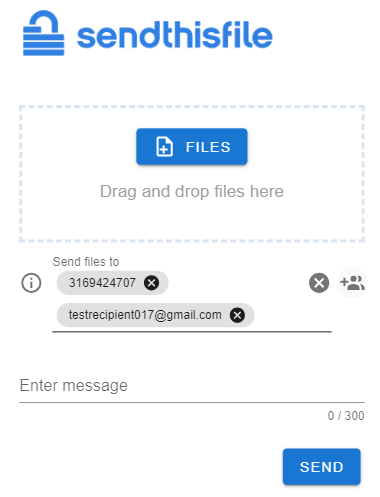
When sending to multiple recipients, think of it as a Blind Carbon Copy (Bcc) where each file transfer is only to 1 recipient. This means that each recipient will receive the file you attach separately. The multiple recipients will not see the other recipients.

