Do you need to request files from different people but don’t know how? Look no further! Our guide will show you how to request files quickly and efficiently so that you can get what you need in no time.
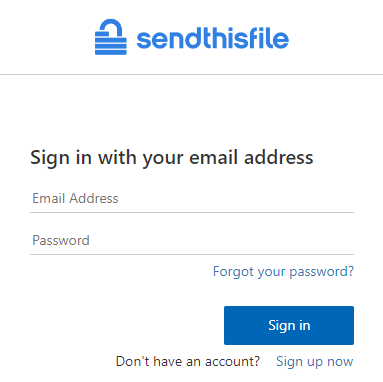
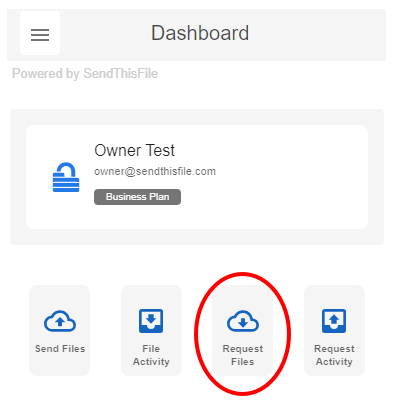
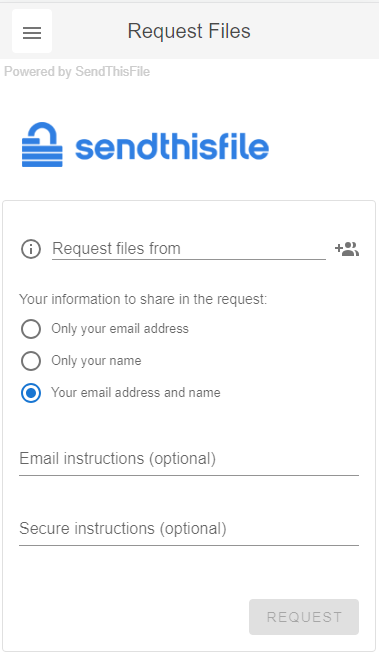
2. Select the information to share
3. Enter “Email Instructions”, which is optional
4. Provide “Secure Instructions”, which is also optional
5. Select “Request” to send the notification
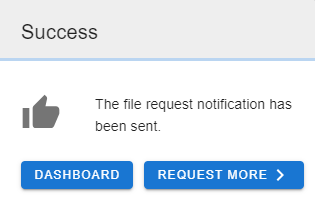
Note: The recipient will be able to send the files you’ve requested by clicking the link in the email or text message.

